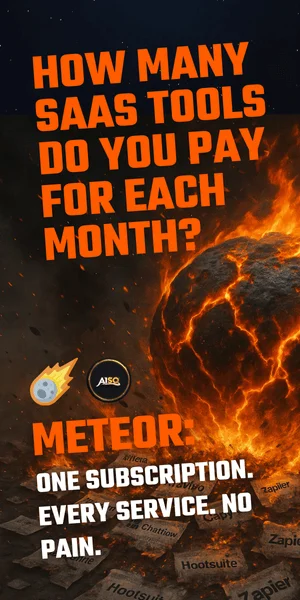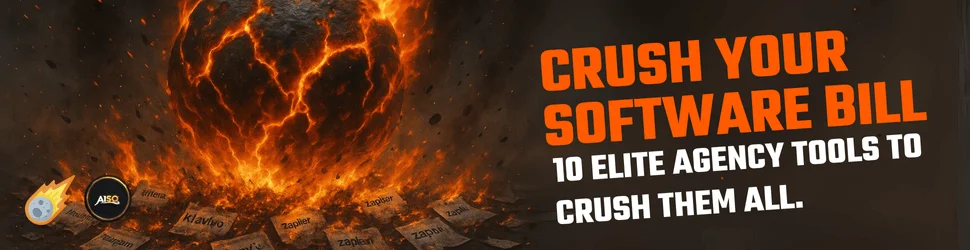Starting an online shop used to mean learning code, hiring developers, or begging your tech-savvy cousin for help. Not anymore. If you’ve got products to sell and zero interest in HTML, you’re in luck. It’s now easier than ever to build store without coding, thanks to tools made for regular folks who just want to get selling. Whether you’re launching a side hustle or turning your hobby into a business, you don’t need a computer science degree—just some time, a clear idea, and maybe a decent Wi-Fi connection. Here’s how to go from “I have an idea” to “I just made my first sale.”
Choose the Right E-Commerce Platform
Picking a platform is like choosing where to open your shop. You don’t need tools or tech skills—just the right website builder that does the heavy lifting for you. If you want to build store without coding, start by looking at platforms made for beginners. Shopify, Wix, and BigCommerce fall into this category.
These platforms offer simple interfaces with drag-and-drop features. That means you can move things around on your site just by clicking and dragging—no code required. They also come with templates that help shape your store’s design from day one. You won’t need to hire a developer or learn how HTML works.
Shopify is known for its focus on selling products online. It supports payments, inventory tracking, and order management right out of the box. Wix gives more freedom in layout design while still keeping things easy to use. BigCommerce offers built-in tools for growing stores that might scale quickly.
Still unsure which one fits best? WordPress with WooCommerce is another strong choice if you’re open to learning through guided steps. There’s even a Free Course coming in August 2025 called Start Your Own Online Store with WordPress. It walks you through setting up everything—even if you’ve never touched a website before.
This course breaks down each step clearly using tutorials made for people new to e-commerce. You’ll get insights from real sellers who’ve done it all before—without needing code.
Want hands-on help that shows exactly how it’s done? Create your free Education Cloud PLUS account now and start learning!
Choosing the right platform means fewer roadblocks later when you’re adding products or setting up payments. So take time exploring these beginner-friendly options—they’re designed so anyone can launch an online shop without headaches or tech confusion.
Pick a Professional Template
First impressions matter. Especially when someone lands on your store and decides in seconds whether to stay or leave. That’s why choosing the right template isn’t just about looks — it shapes how people move through your site, click buttons, and decide to buy.
Start by browsing templates offered by platforms like WordPress with WooCommerce. You’ll find plenty that don’t ask for any coding at all. These pre-built designs come ready with layouts, menus, and product pages already structured. All you need to do is swap in your images and text.
If you’re trying to build store without coding, picking a smart layout saves time and effort later. Templates vary — some focus on fashion products, others on electronics or handmade items. Choose one that matches what you sell, but also check how easy it is for visitors to use. Can they find things fast? Do the buttons make sense? Does it look clear on phones?
A clean design helps people trust your shop faster — especially if it’s their first visit. It also reduces confusion during checkout, which means fewer abandoned carts.
The Free Course (August 2025), Start Your Own Online Store with WordPress, walks beginners through this exact process step by step. You’ll learn how to pick a theme that works well with WooCommerce and fits your store’s purpose — without needing any tech background.
Some templates even include built-in tools for sales banners or featured products so you won’t need plugins right away.
Want help figuring out which layout will actually support sales? Create your free Education Cloud PLUS account now and start learning!
Getting the design part right early makes everything else smoother later: adding items, updating content, even running promotions becomes easier when the foundation is strong.
Customize Your Store Design
Designing your store doesn’t need to feel like solving a puzzle. You don’t need to sketch wireframes or learn design theory. Most platforms today come with built-in tools that let you adjust everything—without writing code. You can tweak the look of your shop using simple menus and drag-and-drop features.
Start with picking a layout that fits what you’re selling. Some templates focus on showing off photos, while others highlight product details. Choose one that makes sense for your items. From there, switch up the colors to match your logo or brand name. Platforms often offer color pickers, so you don’t need to guess hex codes.
Once you’ve set the structure, move on to fonts. Many tools give access to font libraries where you can preview each option before applying it. Pick something easy to read but still matches your style—no coding required.
Images play a big part too. Add high-quality pictures of your products and use banners or background images if the platform allows it. Just make sure they load quickly and don’t distract from what you’re selling.
Most importantly, all of these updates happen in real-time—you see changes as you make them, which keeps things simple and quick for anyone trying to build store without coding.
If you’re not sure where to start or want a bit more help shaping your storefront visually, there’s good news: The free course Start Your Own Online Store with WordPress (coming August 2025) includes step-by-step guides on how to personalize every part of your site using WordPress and WooCommerce tools—no tech experience needed.
Want hands-on practice turning design ideas into action? Create your free Education Cloud PLUS account now and start learning!
Add Products and Descriptions
Once your store layout is ready, it’s time to fill the shelves. Start by uploading product images. Use clear photos with good lighting and simple backgrounds. Show each item from more than one angle. If it comes in different colors or sizes, show those too.
Next, focus on writing short descriptions that help people understand what they’re getting. Don’t try to sound clever — stick to facts. What is it? What does it do? What size is it? Who might use it? Keep your sentences brief and easy to scan.
Pricing comes next. Set a fair number based on what similar products cost elsewhere. Avoid rounding up too much — $19 sounds better than $20 for many buyers. If you offer discounts or bundles, list those clearly.
Now organize everything into categories so visitors don’t get lost clicking around. For example: shirts, mugs, posters — not just “stuff.” Use tags if your platform allows them; they make searching faster.
If you’re trying to build store without coding, tools like WordPress with WooCommerce can help you do all of this without touching any code at all. Even if you’ve never built a website before, there’s no need to guess your way through the process.
A great way to get started is by checking out the Start Your Own Online Store with WordPress free course coming in August 2025. It walks you through every part of setting up an online shop using WordPress — including how to add products the right way so customers stay longer and buy more often.
Create your free Education Cloud PLUS account now and start learning!
The easier you make things for shoppers, the more likely they’ll come back again later — maybe even bring friends along next time too.
Set Up Payments and Shipping Options
Once your store is live, you’ll need a way to get paid. Without that, you’re just showing off products with no way for people to buy them. Start by choosing a payment method that works in your country and supports the currency you want to use. PayPal and Stripe both offer reliable ways to accept credit cards and digital payments without needing technical knowledge.
Setting up these gateways doesn’t take long. Most store builders include built-in support for these services. You’ll just need to create an account, connect it, and test a transaction or two before going live. Don’t skip the testing part—it saves time fixing issues later.
Next comes shipping. Decide if you’ll ship locally or internationally. If you’re handling physical products, you’ll need rules for how much customers pay based on where they live or how heavy their order is. Some platforms let you set flat rates—one price no matter what—or calculate rates using real-time tools from carriers like UPS or FedEx.
Free shipping can attract more buyers but eats into profit if not planned well. Use weight-based pricing when items vary in size or cost more to ship across zones.
If this sounds like a lot, don’t worry—you can build store without coding using step-by-step guidance from trusted resources made exactly for beginners who’ve never done this before. For example, the Start Your Own Online Store with WordPress Free Course (August 2025) walks through setting up payments and shipping inside WooCommerce with clear instructions even first-timers can follow.
Want hands-on help? Create your free Education Cloud PLUS account now and start learning! The course shows how real eCommerce experts do it—no jargon, no fluff—just what works so you don’t waste time guessing what goes where when setting things up right the first time around.
Launch and Promote Your Store
You’ve set up your online shop. Everything’s in place. Now it’s time to hit publish and get people to visit. This step is where many beginners freeze, but don’t overthink it. You’re not writing code or building a spaceship — you’re just trying to get the word out.
Start by sharing your store on social platforms you already use. Facebook, Instagram, TikTok — wherever your future customers spend their scroll time. Don’t worry about being everywhere; focus on one or two channels first and post regularly. Show off your products with clear photos, short videos, and useful captions that explain what makes them worth buying.
Next up: search engines. People type all sorts of things into Google every day — make sure they can find your store when they do. Use keywords related to what you’re selling in product titles, descriptions, and blog posts if you have them. Tools like Google Search Console can help track what’s working.
Email still works too — especially for follow-ups and promotions. If someone visits but doesn’t buy, a quick email later might remind them why they liked your product in the first place. Add a simple signup form on your site so visitors can hear from you later without needing to remember where they found you.
Want step-by-step help? The free course Start Your Own Online Store with WordPress (arriving August 2025) shows how to build store without coding while also covering promotion basics like SEO and email tools inside WordPress itself. It walks through everything clearly — no tech jargon or guesswork needed.
If you’re serious about learning more at your own pace from real eCommerce pros who’ve done this before, Create your free Education Cloud PLUS account now and start learning!
Your First Storefront is Just a Few Clicks Away
Now that you’ve seen how simple it can be to build a store without coding, the path to launching your online business looks a lot less intimidating. By choosing the right platform, customizing your design, and setting up products, payments, and shipping with ease, you’re already halfway to becoming an eCommerce entrepreneur. And if you’re hungry for more hands-on guidance? The free Start Your Own Online Store with WordPress course (coming August 2025) walks you through every step—no tech jargon required. Ready to turn that idea into income? Create your free Education Cloud PLUS account now and start learning!